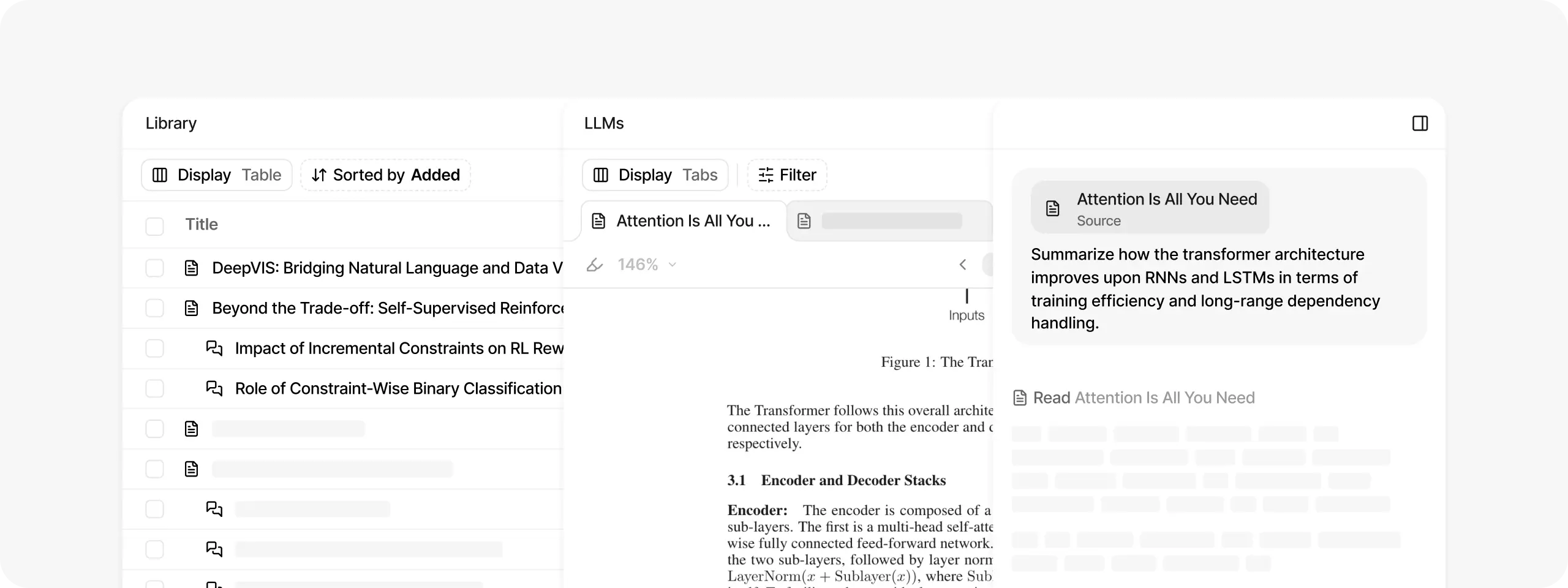Best Zotero alternatives to try in 2025
Zotero has earned its place on countless research desktops, but it isn’t perfect for everyone. The structured collections, rigid workflows, and tricky PDF handling can turn simple tasks into a time sink.
That’s why researchers are looking beyond the usual options. Zotero alternatives offer smarter ways to organize references, handle annotations, and keep your work flowing.
In this blog post, we’ll explore the best tools to replace Zotero and what makes them worth trying.
Why are researchers looking for Zotero alternatives?
Many Zotero users are now exploring other bibliography software alternatives because of these recurring issues:
- Hierarchical limitations: Makes interdisciplinary research harder to organize
- Citation export complexity: Adds unnecessary steps to generate accurate references
- Integration gaps: Blocks smooth connections with writing tools like Scrivener and Ulysses, plus add-ons like Zotfile
- Workflow friction: Creates extra steps for basic actions like importing PDFs and citing, with constant cleanup for large libraries
- Collaboration limitations: Restricts options for real-time teamwork and shared access
- Tagging restrictions: Prevents flexible organization and adaptive grouping with custom tags
- Network view absence: Lacks the ability to explore visual relationships between papers
Related: How to integrate Zotero with ChatGPT?
What do other reference managers offer?
The old checklist for tools like Zotero doesn’t cut it anymore. Researchers search for AI reference managers that feel smarter, faster, and easier to work with. Here’s what defines a modern solution:
- Flexible, non-hierarchical organization, so you’re not stuck with rigid folder systems
- AI-powered metadata and connections to clean up references and surface related papers automatically
- Integrated writing and AI document analysis tools to let you annotate, draft, and synthesize ideas without context switching
- Seamless collaboration features for sharing libraries, adding notes, and working with teams in real time
- Intuitive PDF import and management that handles files smoothly without breaking metadata
- Dynamic collections and smart tagging to keep references organized as your research evolves
- Cross-platform accessibility so your library stays synced across desktop, web, and mobile
Here is a list of the best Zotero alternatives, including AI-powered research platforms.
1. Anara
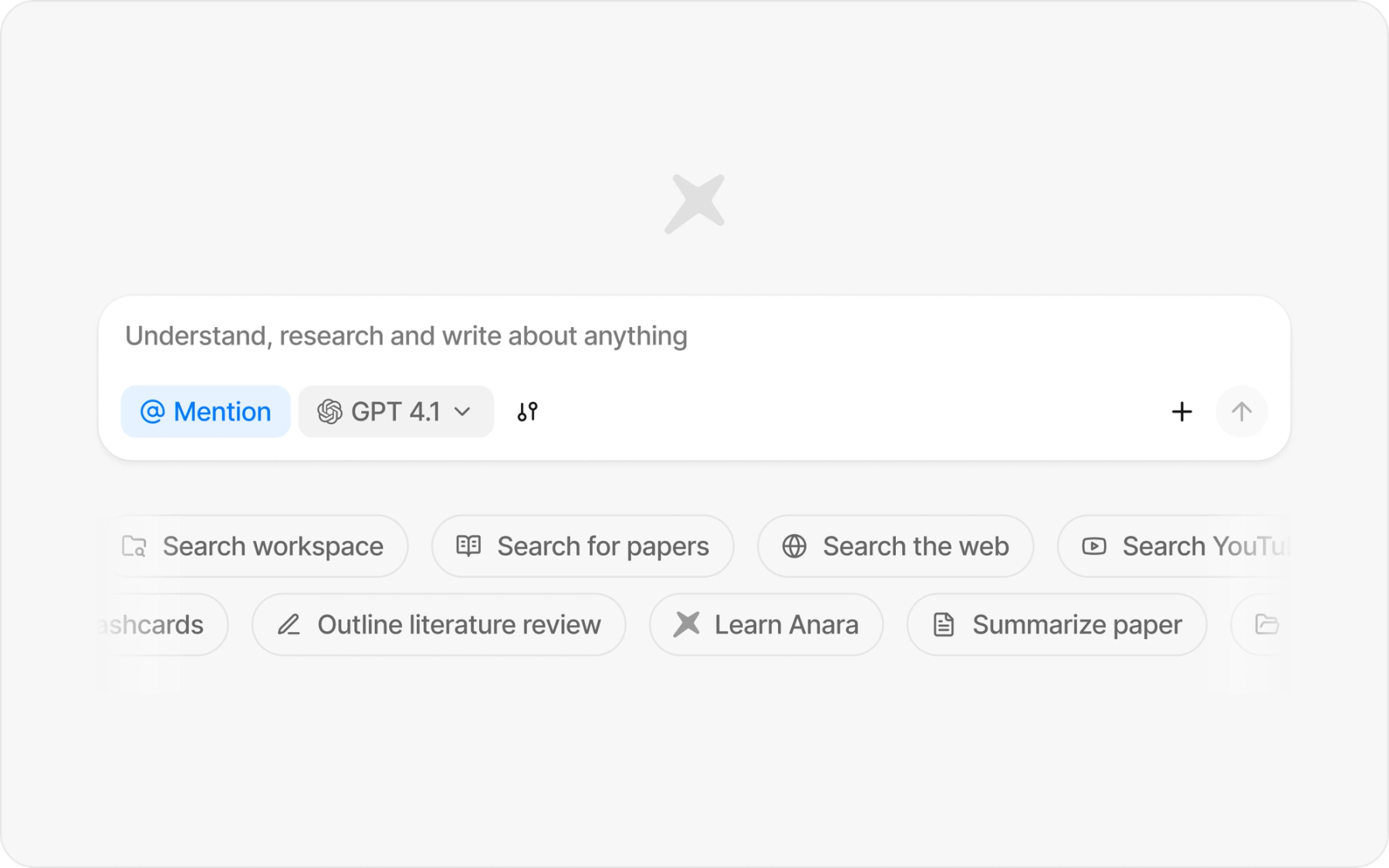
Looking for a Zotero alternative that gets how modern research works? Anara treats your research library like the dynamic, interconnected system it really is. You can import your research library directly from Zotero, but once you’re in Anara’s ecosystem, the experience feels completely different.
While Zotero organizes citations and PDFs, Anara's AI reads your entire library and can answer questions across hundreds of papers instantly. Instead of manually hunting through folders, you ask "What methodologies do papers in my cancer research collection use?" and get comprehensive answers with exact source highlighting.
Anara can search your research library or access the web and academic repositories to find answers to your questions.
Why are researchers choosing Anara?
- Conversational research across your research library: Ask "What methodologies do cancer papers use?" and get instant answers with exact source highlighting instead of manually searching through folders
- @Research agent searches everything simultaneously: Your library + academic databases + web in one query to find comprehensive answers
- Paper discovery: Finds new research from academic databases instead of just organizing what you already have
- Instant citation generation: Proper academic formatting in any style without manual work
- Cross-document synthesis: Connects findings across hundreds of papers automatically instead of requiring you to remember and link everything manually
- Real-time team collaboration: Shared libraries with granular permissions vs. Zotero's limited sharing capabilities
- All-in-one workflow: Library + AI analysis + writing platform eliminates switching between Zotero + PDF reader + Word/LaTeX
- Study tools: Generates flashcards and quizzes from your chats for better retention
- Source highlighting for verification: Every AI insight links to exact source passages, solving the trust problem with AI research
- Research continuity: Searchable conversation history maintains context across projects instead of starting fresh each time
- Works with any content type: PDFs, videos, audio, web pages vs. Zotero's text-only focus
Anara pricing
- Free
- Pro: $12/month
- Team: $18/month per user
2. Obsidian + Zotero
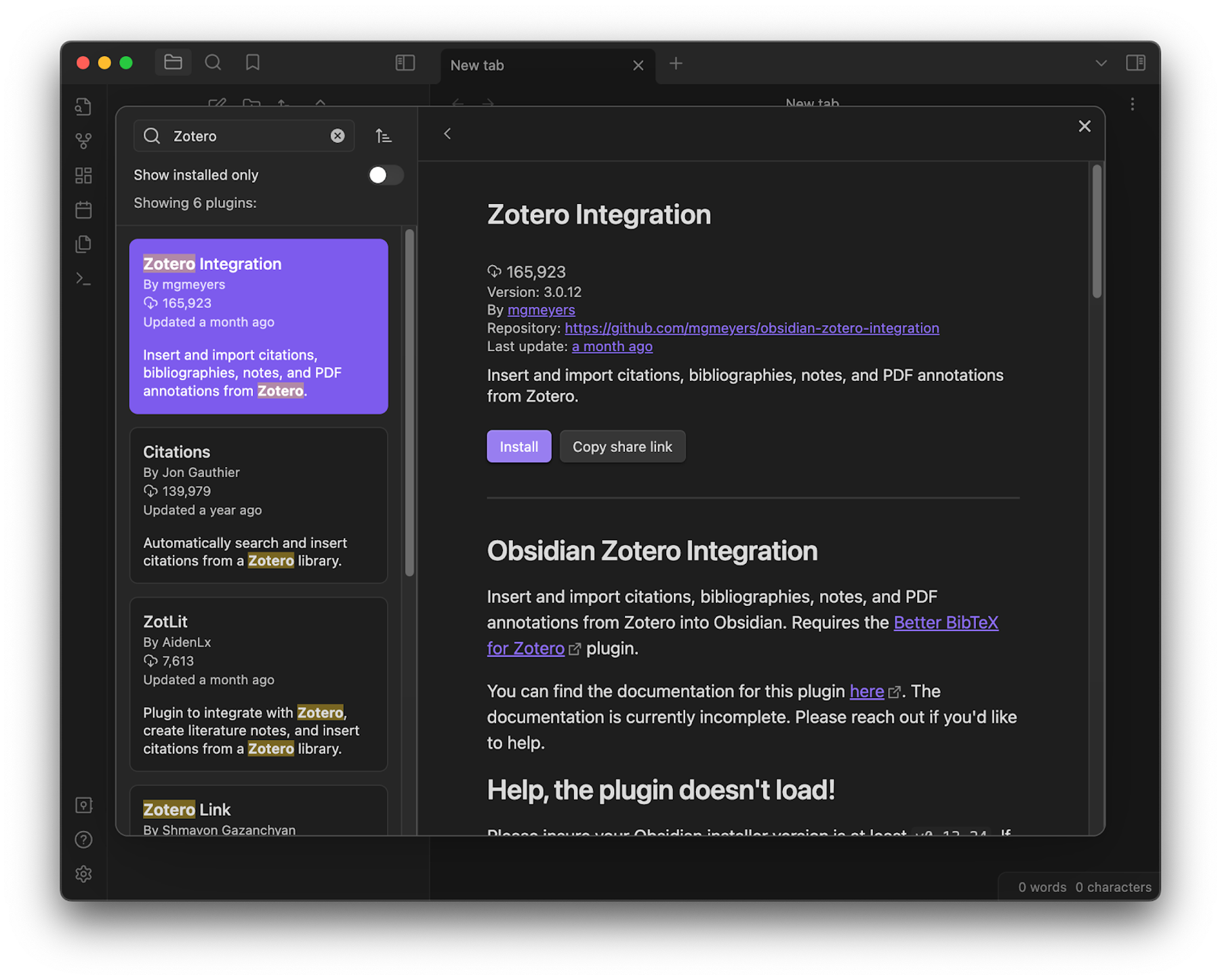
via Obsidian
Obsidian treats your research like a conversation between ideas rather than a filing cabinet. You connect thoughts about Paper A to insights from Paper B, and suddenly you're seeing patterns that would've stayed buried in traditional folders. The Zotero integration pulls in your references while you focus on making sense of everything.
Your notes become this living web where clicking on a concept shows you every other time you've written about it. But fair warning: setting this up might like assembling IKEA furniture without the pictures.
Obsidian + Zotero integration best features
- Link any concept in your notes to create automatic backlinks that show where ideas appear across your entire research database
- Chart your research as an interactive graph where papers, authors, and concepts become nodes you can explore and navigate
- Structure your paper analysis consistently with custom-designed templates to maintain flexibility for different research types
- Browse through both your notes and imported Zotero references simultaneously using the same query interface
- Compile dynamic lists of papers and notes based on tags, links, or content matching specific criteria
Obsidian + Zotero integration pricing
Obsidian
- Free
- Sync: $5/month per user
- Publish: $10/month per site
- Catalyst: $25 (One-time payment)
- Commercial: $50/year per user
Zotero
- Free
- 2 GB: $20/year
- 6 GB: $60/year
- Unlimited: $120/year
3. ResearchRabbit
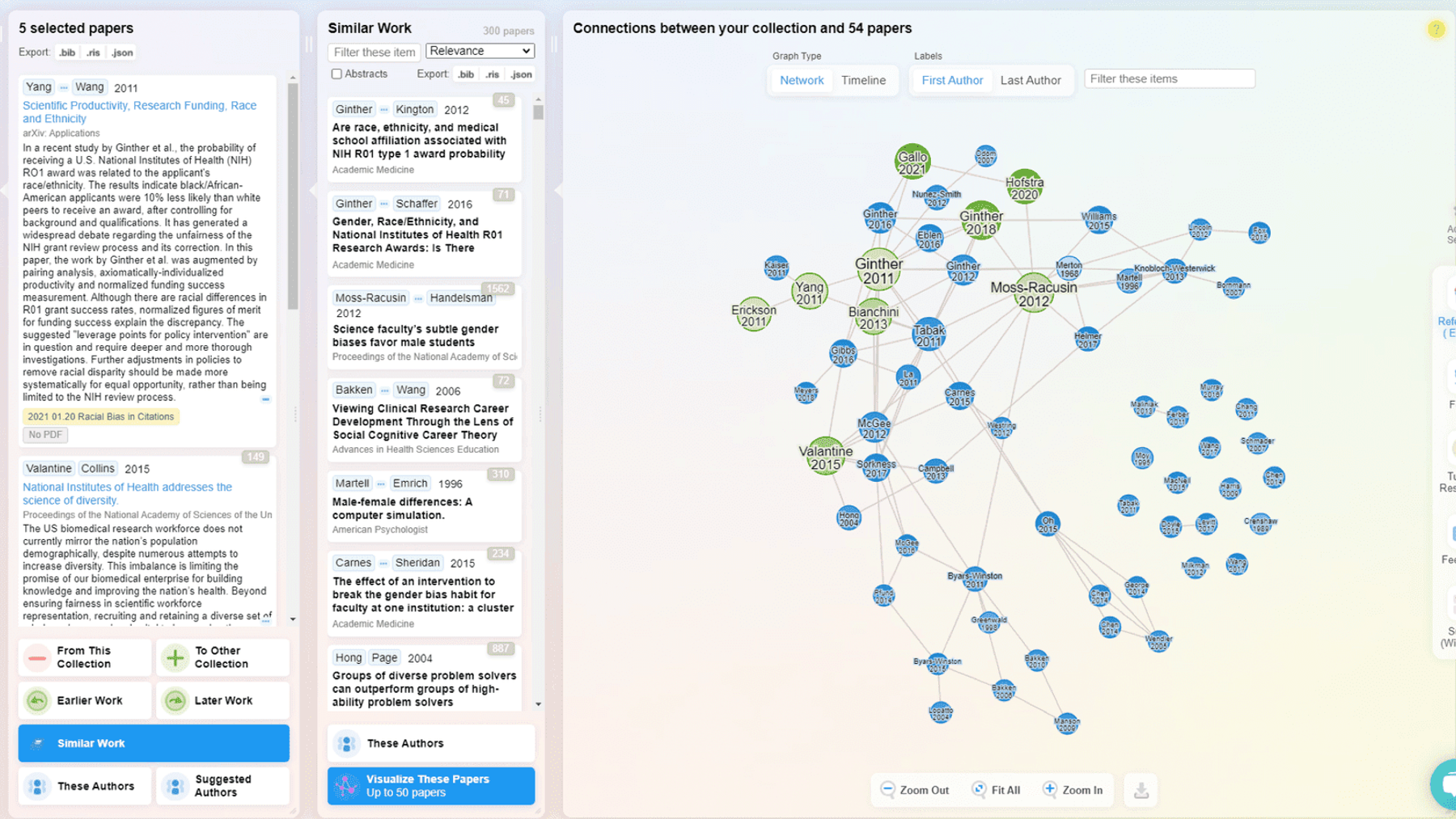
via ResearchRabbit
Ever feel like you're missing crucial papers in your field? ResearchRabbit was built specifically for that sinking feeling when you realize there's probably relevant research you haven't found yet.
Drop in a few papers you already know, and this Zotero alternative shows you the invisible threads connecting your topic to broader research landscapes. You'll see which authors keep citing similar work, which papers form the theoretical backbone of your area, and which recent publications might change how you think about your research question.
Just don't expect it to organize or cite anything for you.
ResearchRabbit best features
- Trace citation networks to discover papers that influenced your sources or were influenced by them
- Monitor specific authors and receive alerts when they publish new work or when their existing papers gain significant citations
- Explore thematic clusters that group papers by research approach, methodology, or theoretical framework rather than just keywords
ResearchRabbit pricing
- Free
4. Bookends
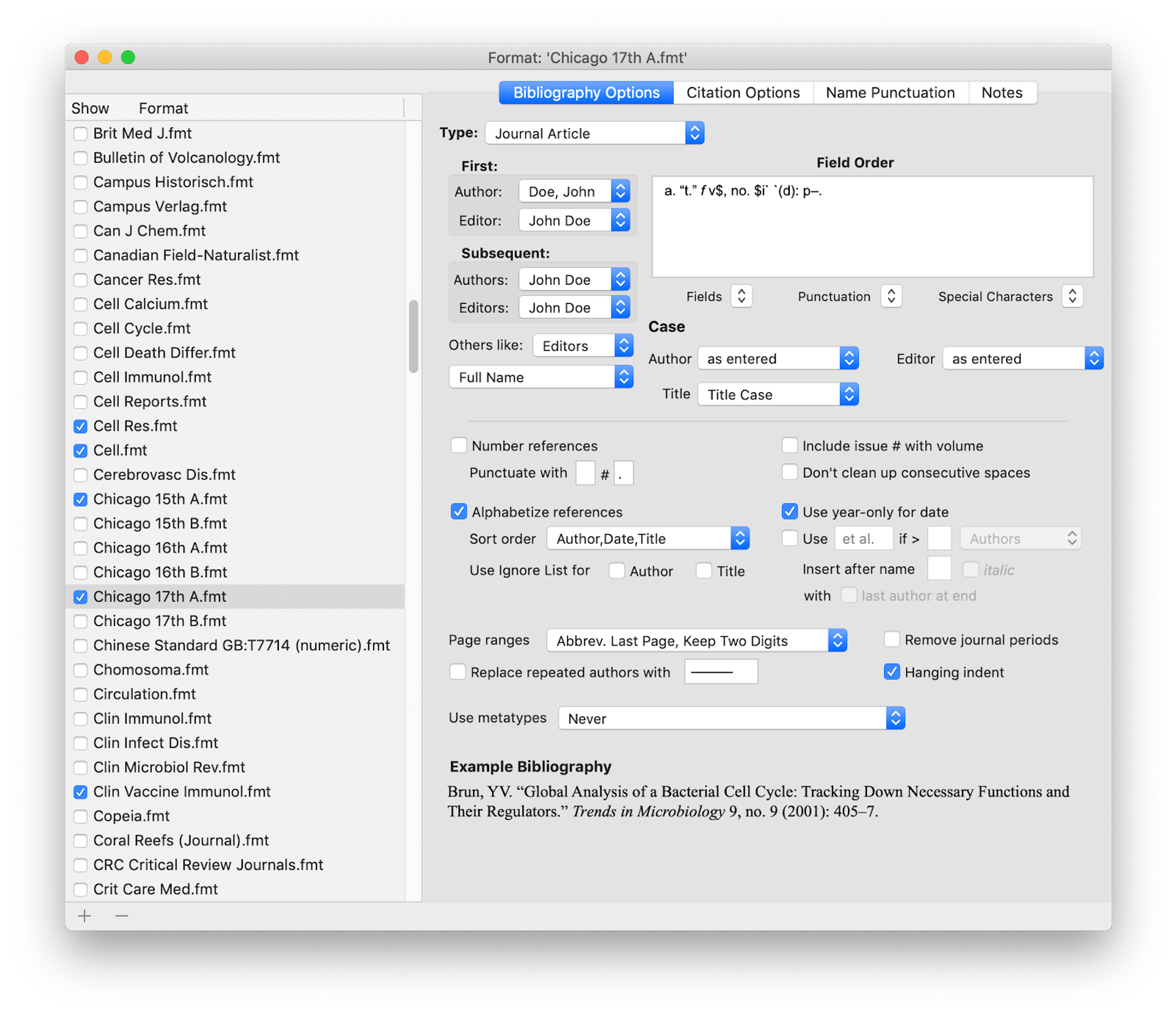
via Bookends
Bookends belongs on your Mac, with menus and shortcuts that make sense if you've used other Apple applications. This alternative to Zotero handles the bread-and-butter tasks of reference management without trying to revolutionize how you work.
You import papers, organize them in groups, and generate citations—nothing fancy, nothing complicated. The downside? Users frequently complain about metadata that comes in a mangled or incomplete form, especially for newer papers or content outside traditional journal articles. Plus, the hierarchical organization might feel restrictive if you’re looking for more flexible tagging systems.
Bookends best features
- Import references using familiar drag-and-drop gestures and standard keyboard shortcuts that match system-wide conventions
- Synchronize your reference library seamlessly with Scrivener projects, maintaining live links between your writing and source materials
- Customize reference display using multiple sorting and filtering options without learning complex query languages or Boolean operators
- Format bibliographies that automatically update when you modify source information or change citation styles
- Scan your references using Quick Look previews and Spotlight search integration, just like in other Mac applications
Bookends pricing
- Free (Demo version)
- License: $74.99
- Upgrade: $49.99
5. Mendeley
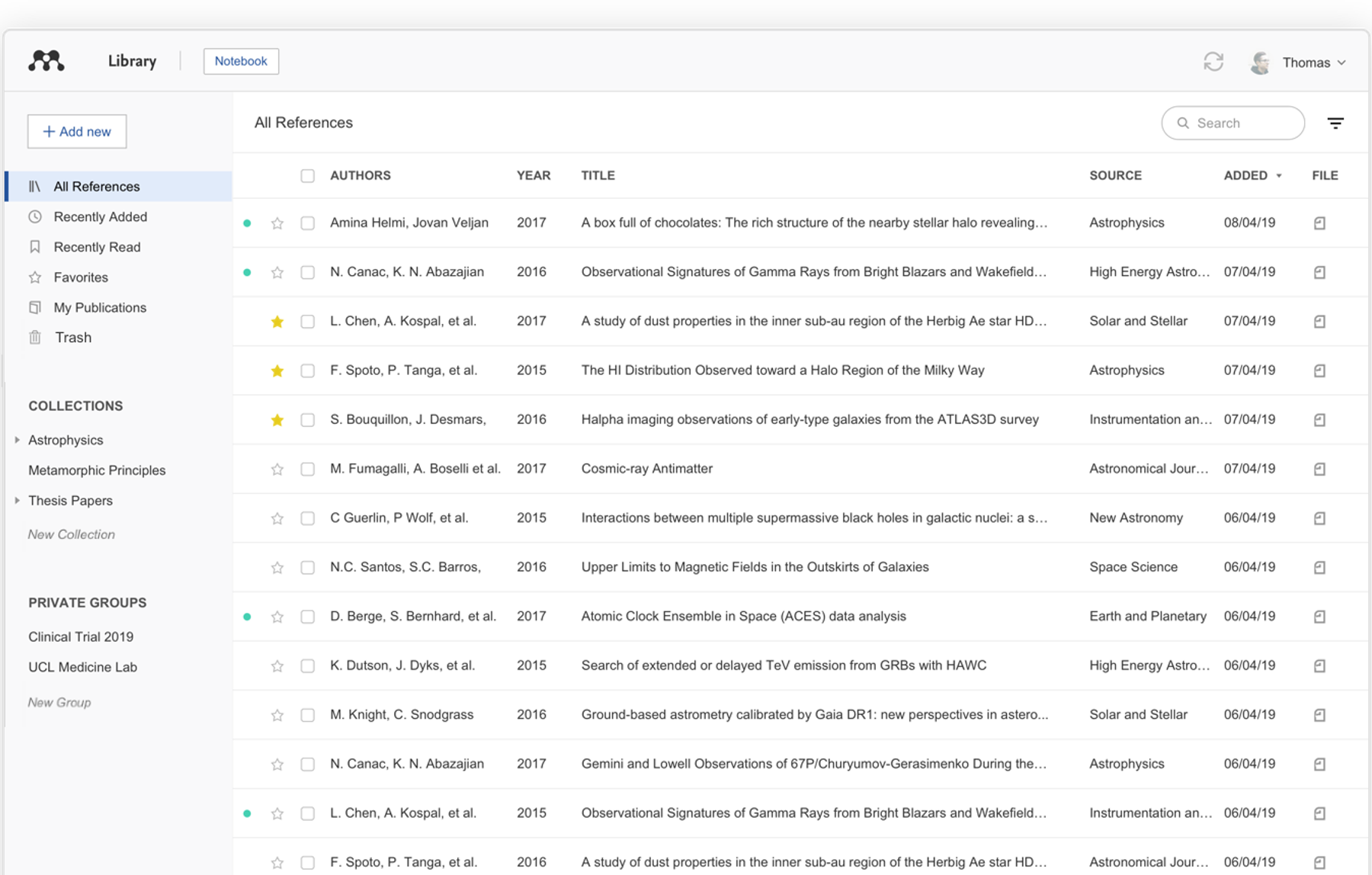
via Mendeley
Mendeley is one of the main Zotero competitors and focuses heavily on PDF annotation and collaborative features. The annotation tools handle highlighting, commenting, and note-taking across different devices, which works well when you need to discuss specific passages or findings.
Elsevier’s ownership brings reliable infrastructure and regular updates, though some users have concerns about the tool’s integration capabilities and outdated UX. The free tier provides limited storage space, which can become restrictive as your library grows.
Mendeley best features
- Mark up PDFs with highlighting, sticky notes, and margin comments that sync across devices and remain searchable within your library
- Work on paper collections with research partners and share annotations and notes in real time
- Pull key quotes and data from papers into organized collections that you can reference across projects
- Bring in references from academic databases with automatic metadata extraction, though accuracy varies significantly by source
Mendeley pricing
- Free
- Paid plans are available for users who need more storage
Related: Best Research Apps and Tools for Students
6. EndNote (Best for Large Institutional Workflows)
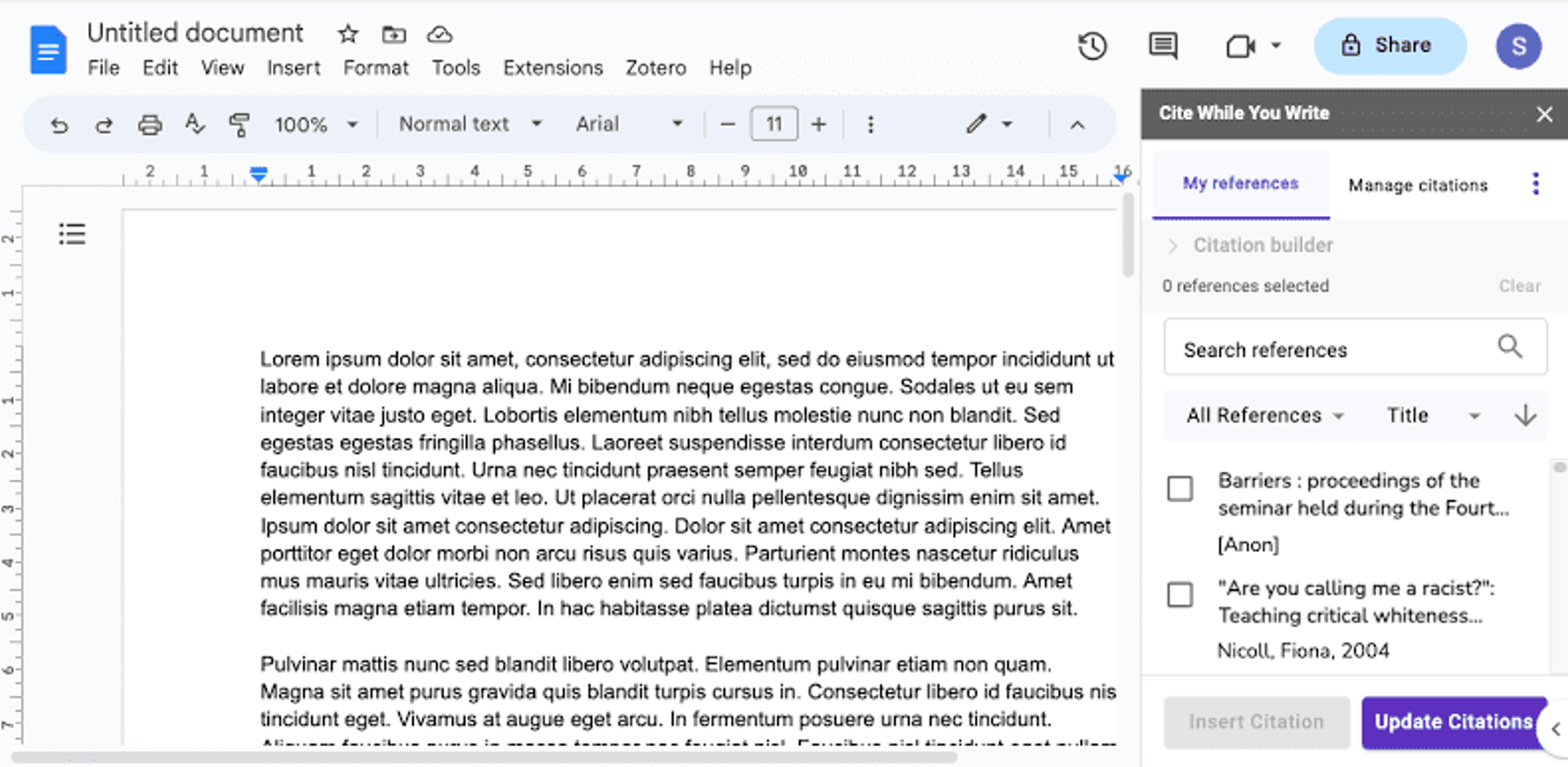
via EndNote
If your university has thousands of researchers managing millions of references, EndNote steps up with a robust infrastructure that keeps everything running smoothly. It plugs directly into library databases, handles complex citation styles, and gives administrators the control they need to manage large research teams.
The interface reflects this enterprise focus; it’s comprehensive but definitely not designed for casual users. If you’re working within a university system with dedicated IT support and training programs, EndNote can handle whatever you throw at it. Nevertheless, individual researchers might find it an overkill.
EndNote best features
- Connect directly to hundreds of institutional databases and library catalogs with pre-configured search interfaces and import filters
- Manage collaborative research projects with shared libraries that include access controls and version tracking
- Customize citation output styles to match specific requirements, including field mapping for unusual publication types and formatting edge cases
- Process thousands of references simultaneously through batch editing, duplicate detection, and automated metadata correction routines
EndNote pricing
- Full license: $275 (One-time payment)
- Student license: $150 (One-time payment)
- Upgrade license: $125 (One-time payment)
- Multi-user license: Custom pricing
7. Roam Research
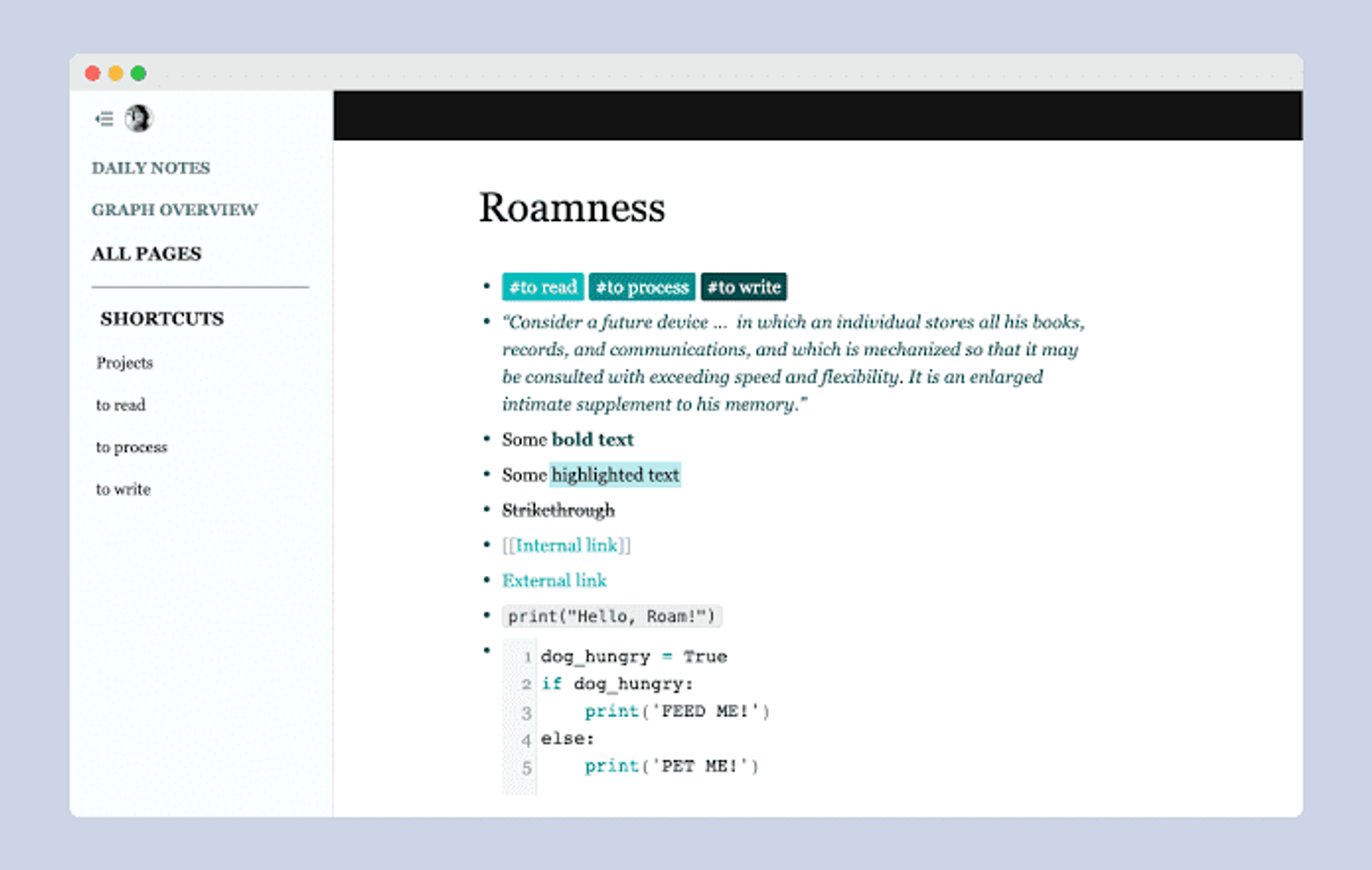
via Roam Research
Roam Research connects every page through a web of links that mirrors how ideas relate to each other in your head. When you're reading about cognitive load theory, you can instantly connect it to your notes on educational technology, your thoughts about research methodology, and that interesting point from last week's seminar.
The catch? This Zotero alternative wasn't built specifically for academic work, so you'll need to create your own systems for managing citations, tracking paper metadata, and generating bibliographies.
Roam Research best features
- Combine insights from multiple sources into new syntheses using block references to build arguments incrementally
- Capture fleeting thoughts that gradually develop into structured analyses with daily notes
- Query your entire knowledge base using flexible filters that find connections based on content, links, tags, or temporal relationships
- Uncover your thinking patterns through graph database views that reveal unexpected connections between research areas
Roam Research pricing
- Free trial
- Pro: $15/month
- Believer: $500 for five years
🍪 Info Bite: In 2012, a study proved that goats have accents. Yes, goats from different regions sound different, and now that’s a peer-reviewed fact.
8. Notion
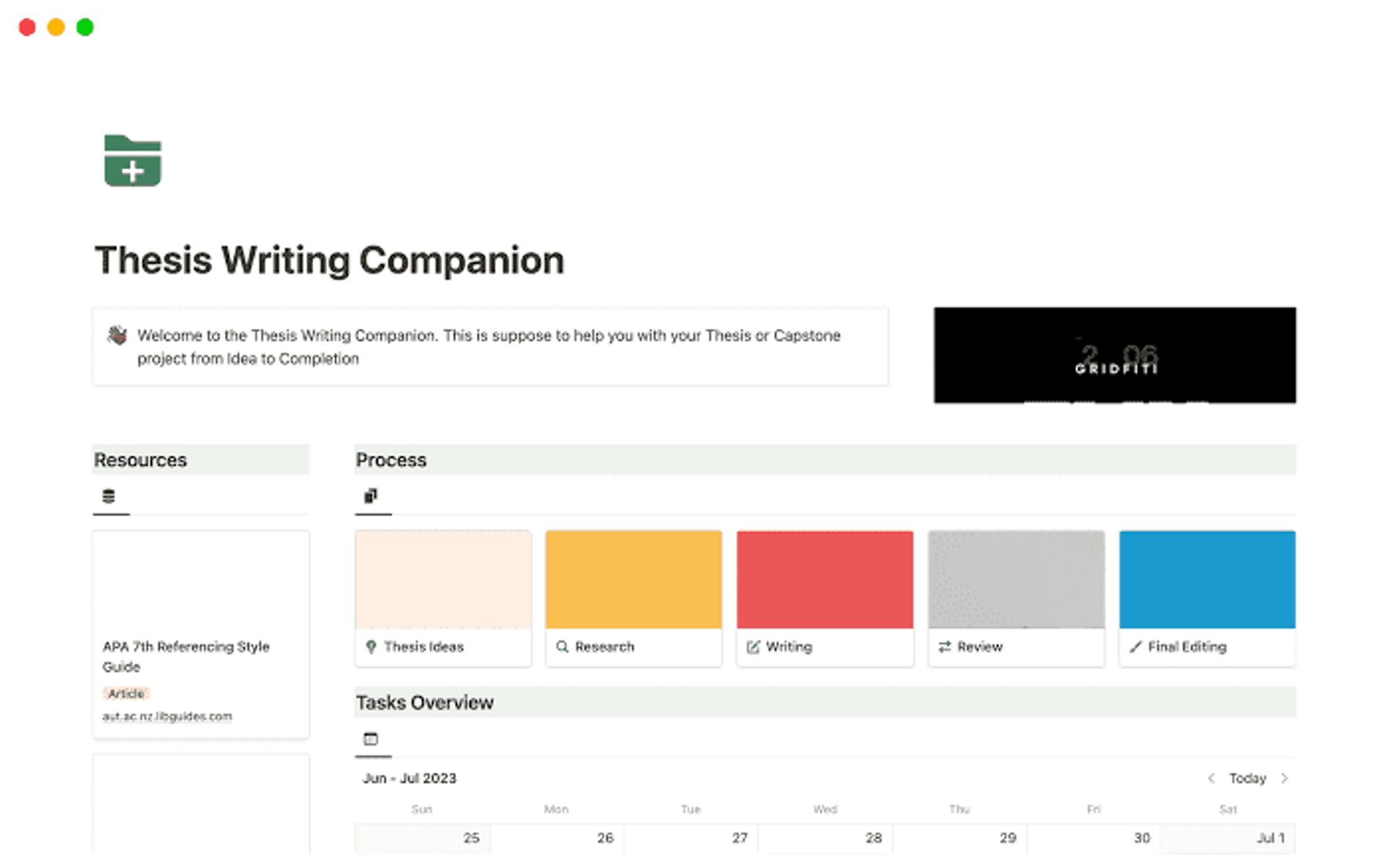
via Notion
Notion hands you a toolbox and says, ‘build whatever you need.’ Want a database that tracks methodology, sample sizes, and theoretical frameworks? Create it. Need a project timeline that connects to your reading list? Design it yourself. The flexibility appeals to researchers who've tried other Zotero alternatives and found them limiting.
You’ll spend time upfront creating your perfect system, but once it’s built, it works as you think. The downside is starting from scratch: no automatic citations, no PDF markup, no pre-built academic features.
Notion best features
- Establish custom databases with specific fields for research data like methodology, participant demographics, or theoretical frameworks that matter to your field
- Develop interconnected workspaces where literature reviews, data analysis, and writing projects reference the same underlying source materials automatically
- Track research progress from initial idea through publication with customizable stages and deadlines
- Share selective portions of your research workspace with advisors, collaborators, or research teams while keeping other sections private
Notion pricing
- Free
- Plus: $12/month per user
- Business: $24/month per user
- Enterprise: Custom pricing
What makes Anara one of the best Zotero alternatives?
If you’ve been sifting through Zotero alternatives, you already know most tools solve one problem and leave you to manage the rest.
That’s why Anara is worth a closer look. It pulls your notes, references, and connections into one smooth workflow, so you can focus on thinking, not tracking. Start free, no risk. And if you’re moving from another tool, we’ll help you migrate with zero stress.
If this sounds like the kind of research experience you’ve been craving, sign up for Anara today and make it happen.
Frequently Asked Questions
1. Why is Zotero’s hierarchical structure problematic for interdisciplinary research?
Zotero relies on rigid folder-based collections, which makes it difficult when research spans multiple disciplines. A single paper often fits into several topics, but strict hierarchies force you to choose one location. This creates overlap issues and makes it hard to see how ideas from different fields connect.
2. What’s the best way to organize research papers without preset categories?
Tag-based systems work best because they allow one paper to belong to multiple themes. Dynamic or emergent collections can update automatically based on these tags. AI research tools like Anara take it a step further with AI-powered a dynamic, spreadsheet-like interface designed specifically for scientific and academic content. It offers a flexible and organized way to see, sort, filter and discover information across your library.
3. What’s the best alternative to Zotero for collaborative research teams?
Anara is the best alternative to Zotero for collaborative research teams. It enables teams to share libraries without restrictions, annotate PDFs in real time, and keep everyone on the same page with synced updates across devices.
4. How do I migrate my Zotero library to a new tool?
Export your Zotero library as a RIS or BibTeX file, then import it into your new reference manager. Most tools support these formats, and Anara makes migration simple with 1-click import process.
5. Can AI help with research organization and discovery?
Yes, AI can automate tagging, detect relationships between papers, and recommend relevant literature. Anara uses AI to search the internet and academic databases and surface new papers that align with your research focus.
6. What are the privacy implications of different reference managers?
Privacy depends on how each tool handles data storage and access. Cloud-based managers may require institutional logins or store data on external servers. Anara prioritizes data ownership by giving users complete control over their libraries while maintaining encryption for security.