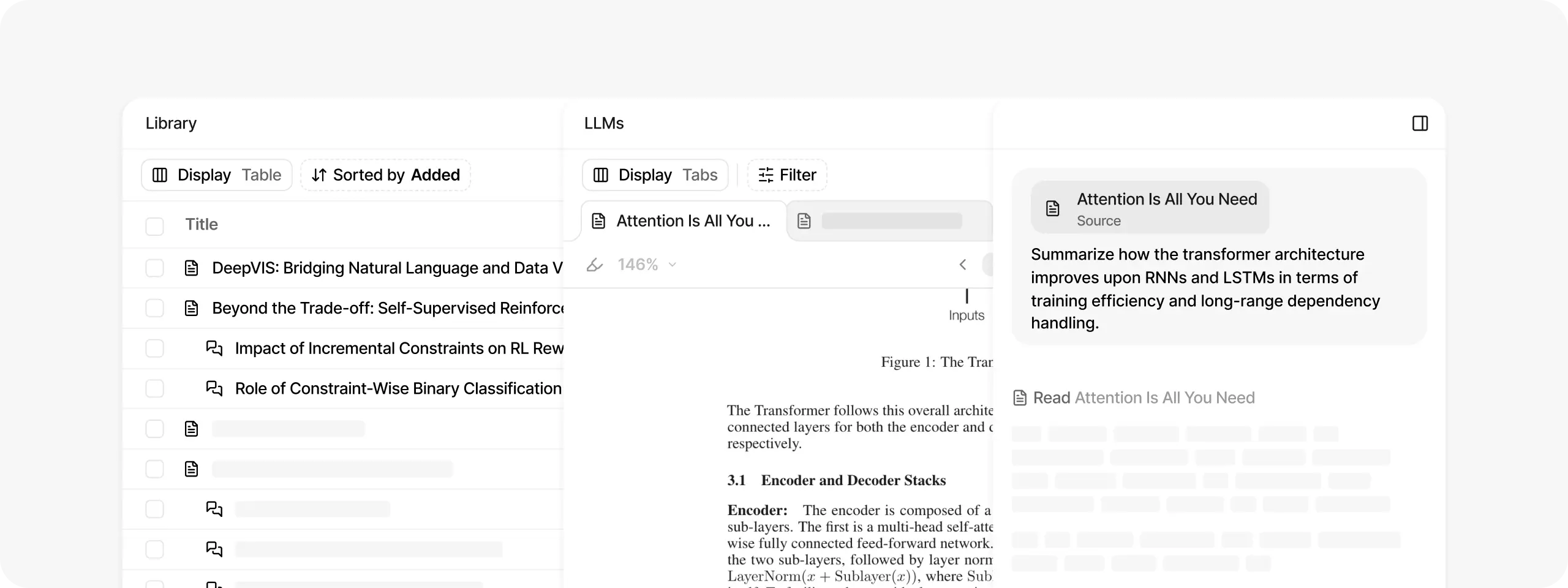12 Best Research Apps and Tools for Students
Finals week panic? 50-page readings due tomorrow? Research paper that's making you question your major?
Check out tried and tested research tools for students that actually make your academic life easier!
1. Anara (formerly Unriddle AI)
Anara is an AI-powered research tool for students offering specialized agents that help students understand complex academic materials and complete assignments faster.
Upload your readings to build a searchable library, access millions of academic papers through database search, or pull information from the web—all through simple @ commands.
Ask questions in plain language and get clear answers with verifiable sources, so you can spend less time struggling with dense papers and more time actually learning.
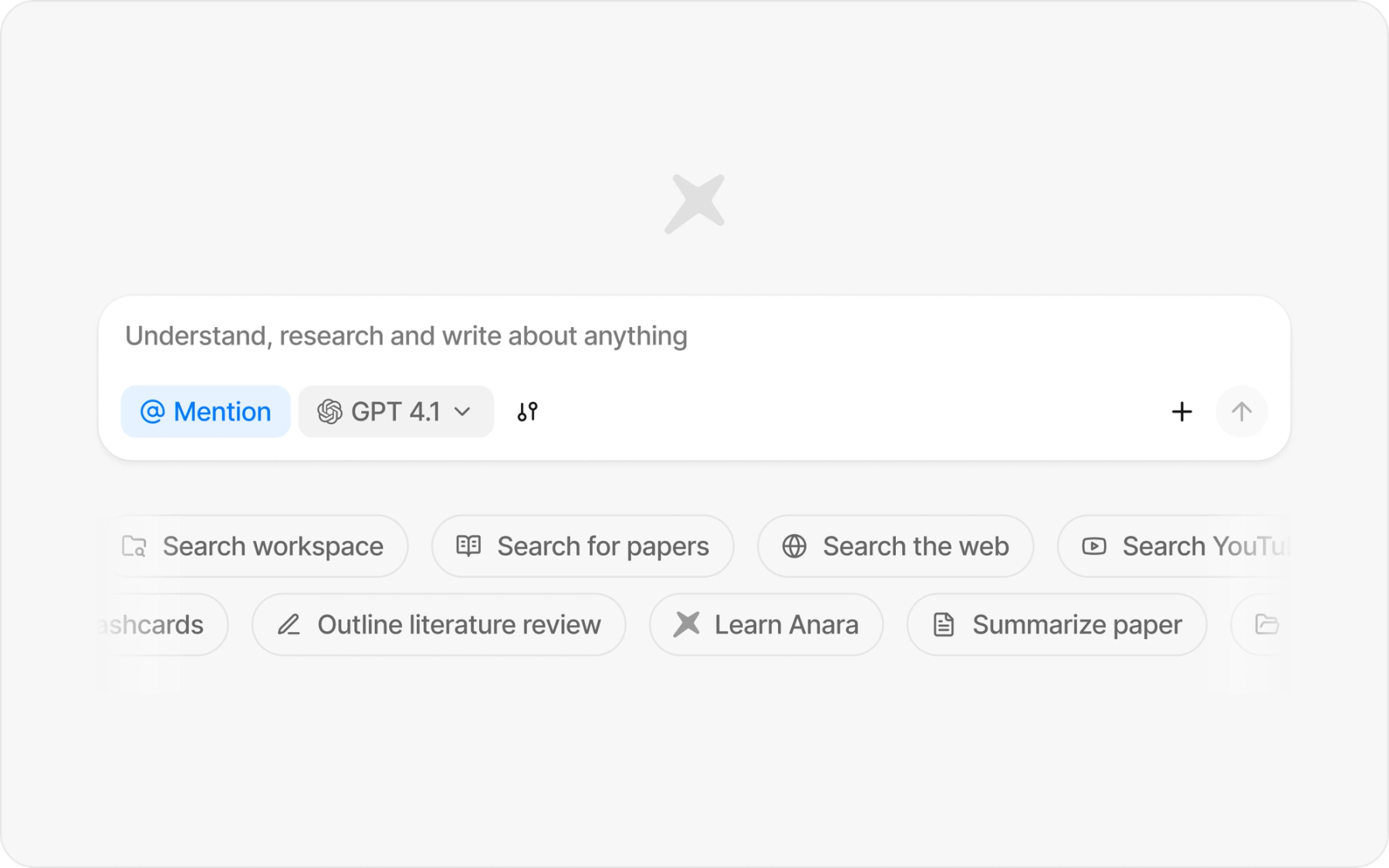
Why students love Anara
- Instant paper decoder + database search: Upload any PDF and ask "what's the main argument?" OR use @SearchPapers to find relevant studies from PubMed, arXiv, and JSTOR without leaving the platform. Get clear answers in seconds, not after your third coffee.
- Never lose a source again: Every answer comes with clickable citations showing exactly where the info came from (your library or the web). Your professor will be impressed, and you'll never stress about "where did I read that?"
- Works with everything: PDFs, lecture recordings, YouTube videos (via @Search YouTube), even your professor's handwritten notes. If it exists, Anara's agents can help you understand it.
- Assignment automation: Use @CompleteForm to tackle those "analyze five sources and fill out this template" assignments. Provide your assignment template and let the agent systematically extract information across all your readings.
- Study materials on autopilot: @CreateFlashcards turns any chat with your readings into practice quizzes and flashcards. Upload lecture slides, get instant study materials. Perfect for exam prep.
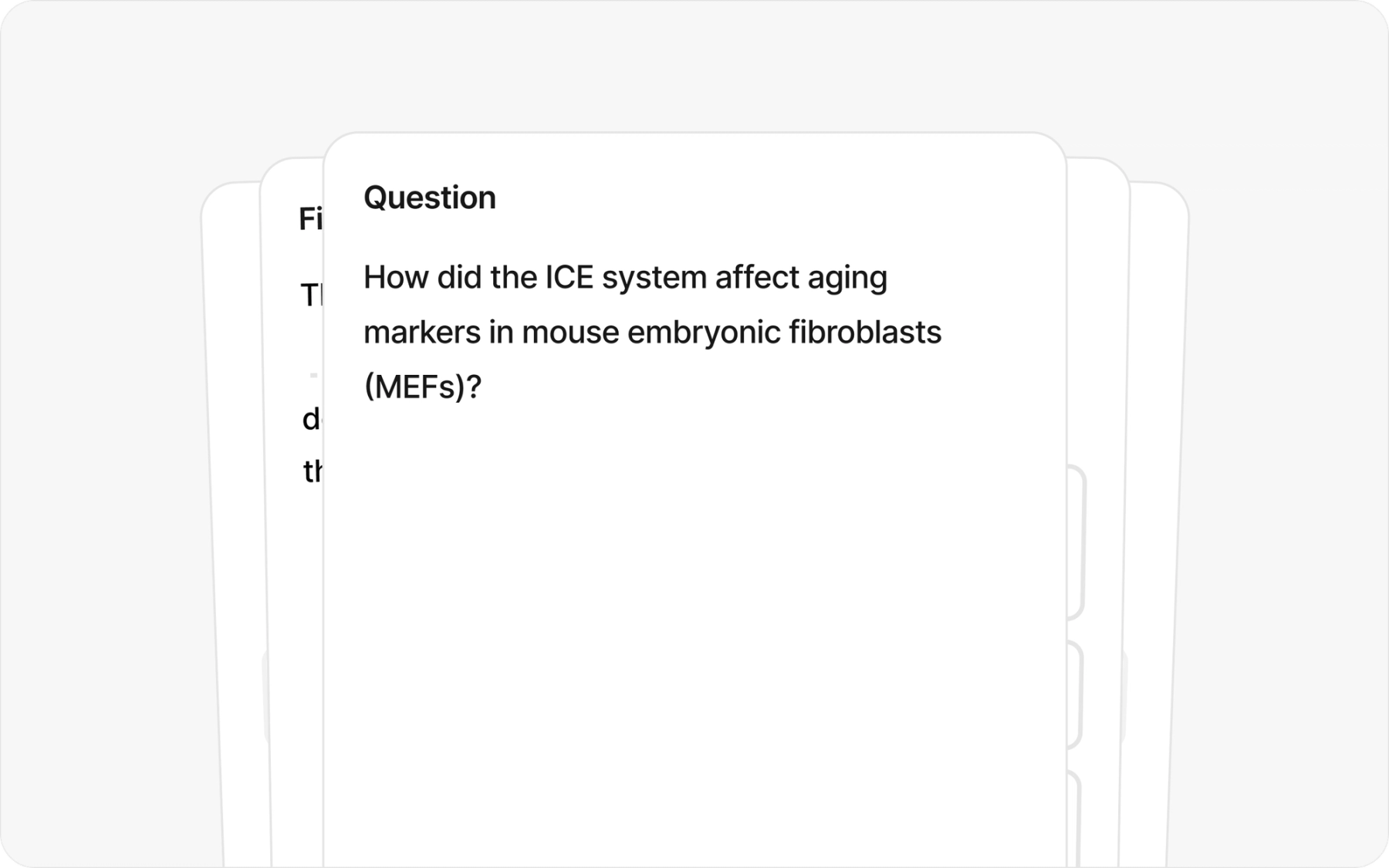
- The "Wait, these ideas connect?" superpower: @Research agent automatically synthesizes insights across multiple sources, identifying connections between your readings—perfect for those "compare and contrast three theories" essays.
- Citation magic: @CreateCitation generates references in APA, MLA, Chicago, or whatever format your professor demands. No more citation generators that somehow always get it wrong.
- Study group collaboration: Share documents with classmates and work together in real-time. Someone always understands that one confusing reading, and now everyone can access the same AI insights.
- Procrastinator's search savior: Ask questions like "what was that paper about climate change I read last month?" and @SearchWorkspace finds it instantly across all your uploaded materials. Your messy desktop folder situation is no longer a problem.
Join 3 million students who discovered that research doesn't have to be painful
Sign up for Anara for freePricing
- Students get 10 basic + 4 pro messages daily, 10 uploads/day, 120 pages per file for free. Sign up now!
- Upgrade to unlimited messages and uploads and premium AI models (Claude 4 Sonnet, GPT-4, etc.), for less than your monthly coffee budget ($12 a month if billed annually).
Related: See why Anara is the best Unriddle AI alternative.
2. Google Scholar
Google Scholar is a classic academic research tool for students who need fast access to peer-reviewed papers, books, and articles. Think of it as Google, but filtered to show only academic sources. It's a must-use when you’re writing essays or research papers and need credible citations.
Key features
- Search engine for scholarly articles, theses, and books.
- Citation tracking and BibTeX export.
- Personalized alerts for new research in your field.
Pricing
- Free.
Looking to streamline your research process? See our step-by-step guide: how to use AI for literature review. Based on a real researcher who cut their review time from weeks to just 4-5 days.
3. LucidChart
Lucidchart is a visual research app for students, especially helpful for brainstorming ideas, mapping research processes, and structuring complex topics. It’s especially useful for graduate or PhD students working on theses or dissertations.
Key features
- Real-time collaboration for group research projects.
- Education-specific templates (e.g., for concept maps, flowcharts, timelines).
- Data linking and lconditional formatting for layered analysis.
Pricing
- Free plan available.
- Individual: $9/month.
- Team: $10/month per member.
- Custom pricing for schools and universities.
4. ChatGPT
ChatGPT is a versatile AI chatbot and academic assistant. Whether you’re writing essays, solving math problems, summarizing articles, or generating citations, it can handle it. You can even upload files or images and ask questions directly about them. Remember to fact-check AI-generated answers.
Key features
- Natural language Q&A on documents, images, and code.
- Summarizes readings, explains complex topics, and generates outlines.
- Customizable with plugins for academic workflows.
Pricing
- Free basic plan.
- Paid plans start at $20/month.
Related: Still using ChatGPT for academic writing? Try Anara instead! We built it specifically for students doing research.
5. Bit.ai
Bit.ai is a collaborative research app for students and teachers. It combines smart writing features with project management to help you write, organize, and collaborate in one workspace.
Key features
- Real-time collaboration on documents and reports.
- Smart search and content management.
- Templates for research papers, theses, and presentations.
Pricing
- Free for up to 5 users.
- Pro at $12/member/month (or $8 if annually).
- Business at $20/member/month.
5. Litmaps
Litmaps transforms your literature review process. It lets you discover research papers, map citations visually, and track how ideas evolve. It's an ideal research tool for students working on term papers and theses.
Key features
- Interactive citation maps.
- Discovery tool for related research.
- Alerts for new papers in your field.
Pricing
- Free basic plan.
- Pro at $10/month (annual billing).
Check out AI tools for literature review.
6. Research Rabbit
Research Rabbit is a visual discovery engine and a free research tool for undergrad students. It helps you explore papers, find related work, and keep all your sources organized for group or solo projects.
Key features
- Visual citation network and research topic mapping.
- AI-driven discovery of related papers.
- Shared collections for teamwork.
Pricing
- Free.
Before you decide on Research Rabbit, review this curated list of Research Rabbit alternatives to find the best fit for your workflow.
7. Scite
Scite doesn’t just show you how many times a paper is cited, it shows how. Did other researchers support it, contradict it, or just mention it? A must-have tool for students doing research and evaluating source credibility.
Key features
- Smart Citations show how papers are cited.
- Alerts for retractions and new citations.
- Custom dashboards to track topics.
Pricing
- Personal plan at $20/month.
- Enterprise from $5,000/year.
- 7-day free trial.
Need a tool that does more than Scite? Explore this guide to Scite alternatives for features like improved verification and multi-format support.
9. Statista
Statista is a data-rich research platform packed with verified statistics, charts, and infographics. If you need reliable numbers for your paper or presentation, this is your go-to.
Key features
- 1M+ datasets and charts.
- Reports by industry, country, and topic.
- Downloadable visuals for presentations.
Pricing
- Freemium with premium features requiring subscription.
10. Elicit
This AI research tool for students who need to extract key points from academic papers fast. Elicit AI research assistant helps with literature reviews, citation hunting, and even hypothesis generation.
Key features
- Summarizes academic papers with citations.
- Extracts key data and methods from PDFs.
- Hypothesis testing and Q&A interface.
- Auto-generates research reports.
Pricing
- Free basic plan.
- Plus plan at $10–12/month.
- Pro at $49/month.
Not sure if Elicit is for you? This list of alternatives to Elicit compares tools based on accuracy, collaboration, and content support.
11. Mendeley
Mendeley is one of the best known reference managers and academic social platform. It's built for organizing readings, annotating PDFs, and generating bibliographies. Especially useful when you’re working with large numbers of sources.
Key features
- Drag-and-drop PDF organization.
- Auto-generated citations and bibliographies.
- Group collaboration on shared folders.
- Annotate directly on documents.
Pricing
- Free (with optional storage upgrades).
12. Zotero
Zotero is a free, open-source academic research tool for students that makes citation management and research organization painless. It integrates directly with your browser to save sources instantly. Compare Zotero vs Papers App if you're looking for more advanced reference manager.
Key features
- One-click source saving from any browser.
- Supports all major citation styles.
- Collaborative folders for group research.
- Word processor plugins for seamless citation.
Pricing
- Free (with paid cloud storage options starting at $20/year).
Related: How to use ChatGPT with Zotero library?