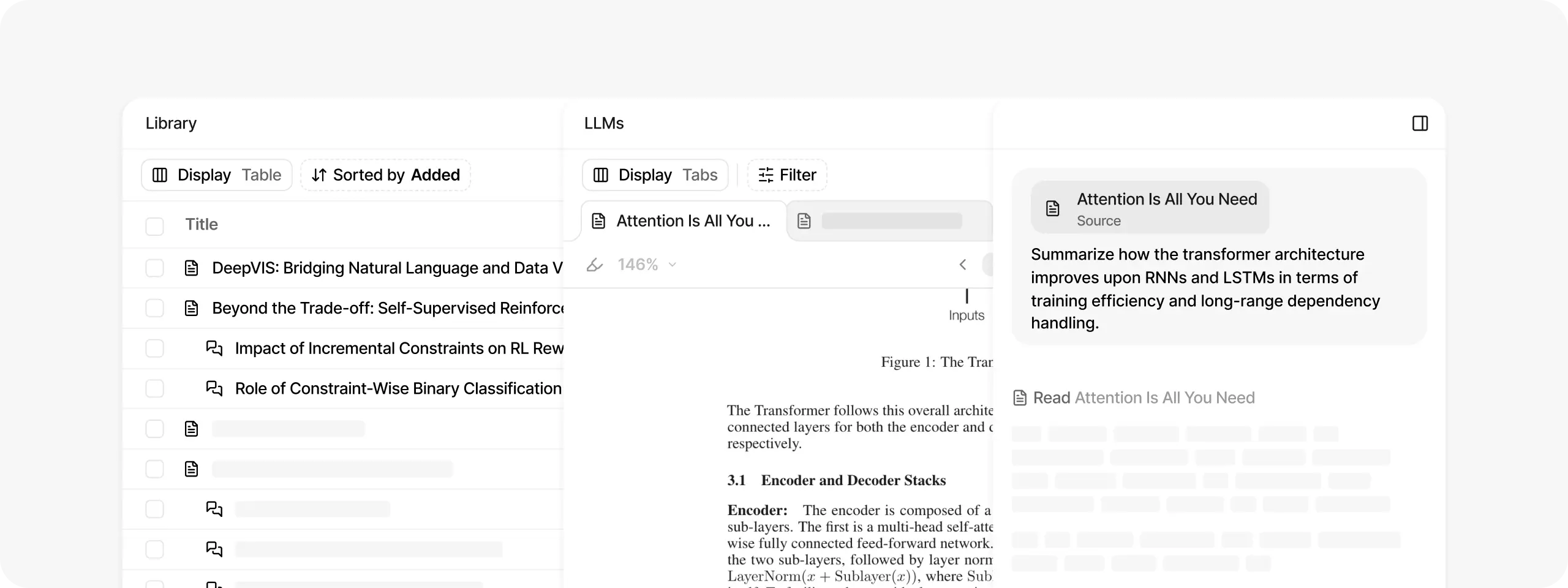October 21, 2025
Workspaces, connector AI search, auto mode and navigation improvements
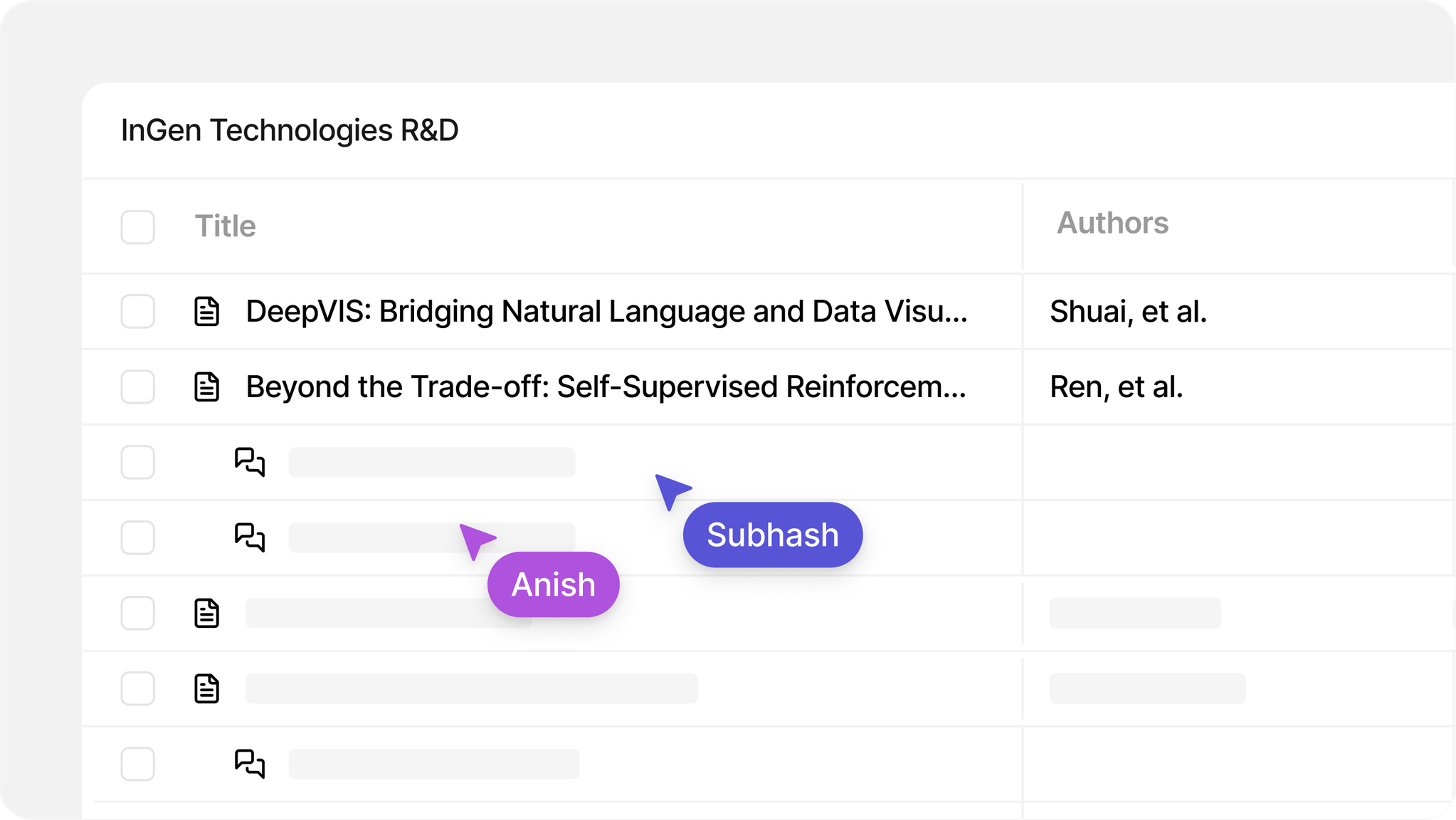
This week we're thrilled to be launching a significant update to Anara packed with lots of new features and improvements.
First and foremost, we removed our teams plan and made collaborative features available to everyone. Previously, collaboration required a separate subscription. Existing teams users will be automatically moved to Pro in the next few days.
Every user now has a workspace that you can use solo or with your team. Add team members with different permission levels, control folder visibility with private, shared, or workspace-wide options, and manage multiple workspaces from the account menu.
We added connector AI search, allowing you to search your connected apps directly from chat with @SearchZotero, @SearchMendeley, @SearchOneDrive, and @SearchSharePoint. We periodically check for updates in these external libraries to keep your search results current.
We introduced "Auto" mode to the AI model selector which intelligently selects the optimal model for each task, automatically balancing speed and intelligence. This menu now also includes descriptions, and speed and intelligence indicators to help you choose the right model.
Finally, you can now import and interact with Excel and CSV files in Anara just like you could already do with documents, audio and video.
Improvements
- We rebuilt how navigation works throughout the app to make page transitions near-instant and give the entire experience a noticeably lighter, snappier feel.
- You can now import files and create folders directly from chat conversations. Simply ask to "add these to my library" after discussing papers or resources, and they'll be automatically imported into a new folder with an appropriate title.
- Redesigned the agent menu with a clearer distinction between agents and tools, making it easier to find and select the right @ handle for your task.
- Added support for Grok 4 Fast and Claude Haiku 3.5 (we strongly recommend Haiku 3.5 over Sonnet 4.5 due to response length adherence issues with 4.5).
- Improved accuracy of automatically fetched information when importing files, reducing instances of incorrect or incomplete metadata.
- Deleting a folder now automatically removes all its subfolders and contents, eliminating the need to manually delete each subfolder individually.
- Redesigned notifications with new variants including text-only, button options, and configurable dismiss behavior for clearer in-app messaging.
Fixes
- Fixed an issue where clicking on a DOI link to view a paper would incorrectly insert an in-text citation instead of simply opening the paper.
- Fixed an issue where currency symbols (like $) were incorrectly interpreted as LaTeX math delimiters, preventing proper display of monetary values in text.
- Resolved a bug where clicking on folders would incorrectly trigger image selection instead of opening the folder.
- Fixed an issue where citation references appeared as garbled text (e.g., "@fj7xro4g6mf5qo65tjodaffx") when requesting research papers.
- Fixed an issue where shared PDFs would not display in the viewer even though the document was successfully uploaded.
- Fixed a bug where mentioning items while editing a chat message would not properly attach them to the conversation.
- Fixed an issue where shared folders couldn't be removed from your account, allowing you to now leave or delete folders that others have shared with you.
- Fixed an issue where AI responses would unnecessarily include the phrase "direct answer:" in their output.
- Fixed an issue where .txt files would fail to upload or process correctly in chat.