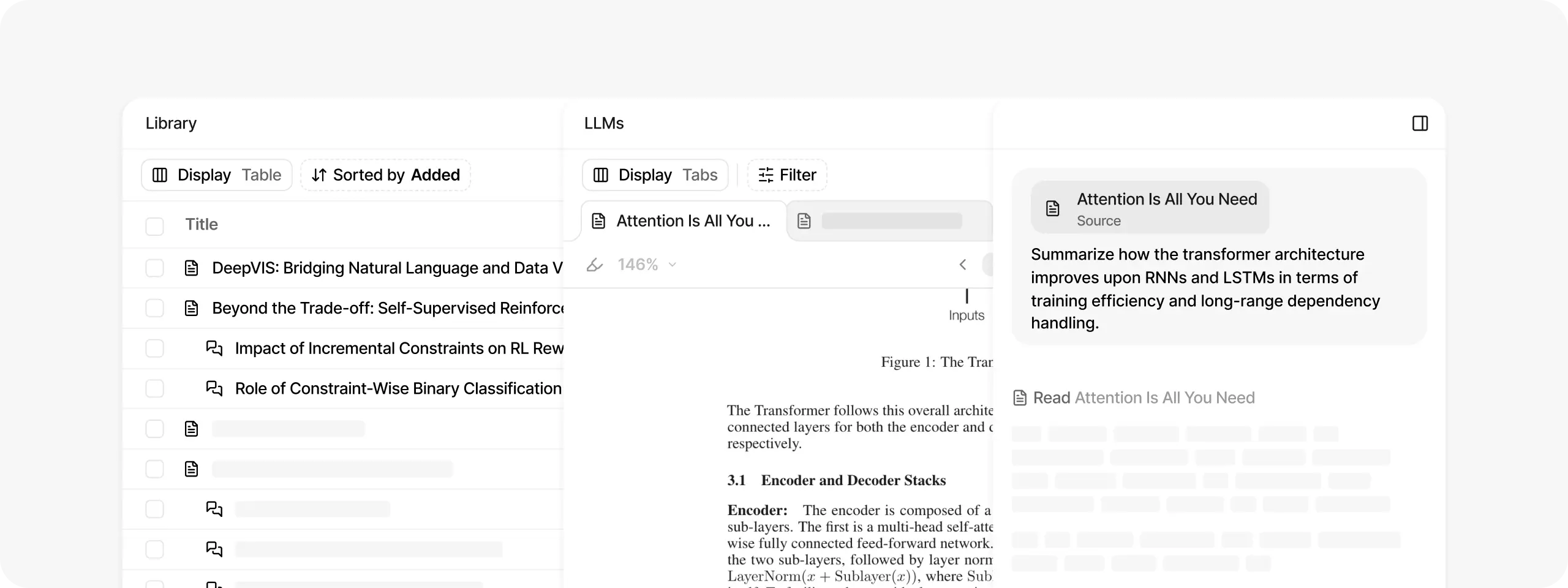June 2, 2025
Introducing Table View
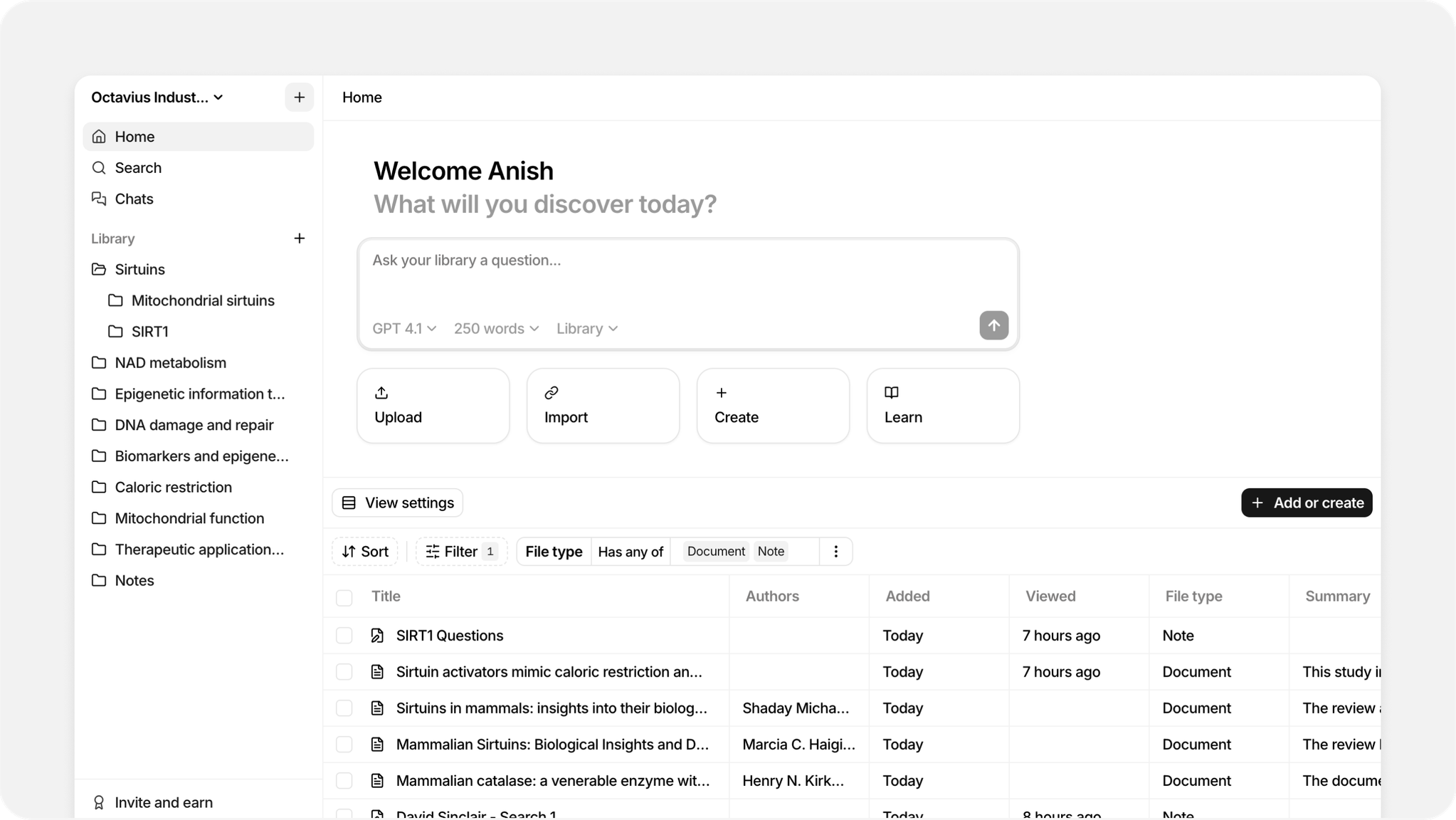
Today, we’re super excited to share the next major iteration of Anara - Table View.
Anara started as a way to quickly understand documents. Over time we evolved, first with a powerful text editor, then with support for diverse media like video and audio.
As your libraries grew, we saw the need for a better way to organize everything.
That’s why we built Table View.
Table View is your new command center - a dynamic, spreadsheet-like interface designed specifically for scientific content. It offers a flexible and organized way to see, sort, filter and discover information across your library.
One of the most powerful features of Table View is contextual chat. You can now chat with any file or folder by opening the chat interface at that level.
All conversations are contextually stored - for example, if you chat with a specific folder, those conversations will be preserved within that folder, making it easy to resurface past insights.
Improvements
- You can now edit previous message in the chat by clicking on the previously sent message.
- Improved bulk import workflow to display a fresh upload list for each new import session, preventing confusion from previous session files
- The items in the upload list are also now clickable making it easier to navigate to recently imported items.
Fixes
- Fixed an issue where chat history was not properly maintained when chatting with library, ensuring conversation context is preserved.
- Resolved an issue where AI messages would display as permanently loading in some cases when cancelled or interrupted.
- Fixed an issue where some teams users experienced problems interacting with documents, ensuring proper access and functionality across all team workspaces.
- Improved table formatting in chat to properly display bullet points as structured lists instead of showing HTML markup in generated content.