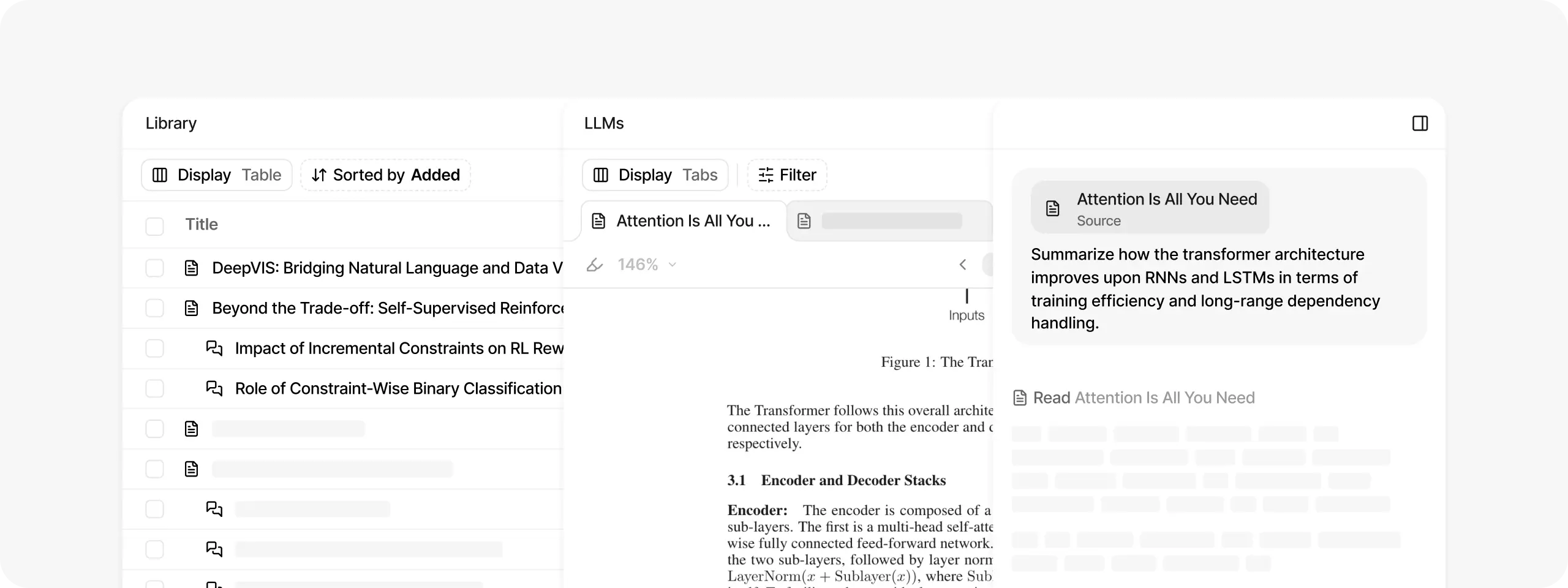April 21, 2025
Anara Web Clipper, editor overhaul, latest AI models and EPUB support
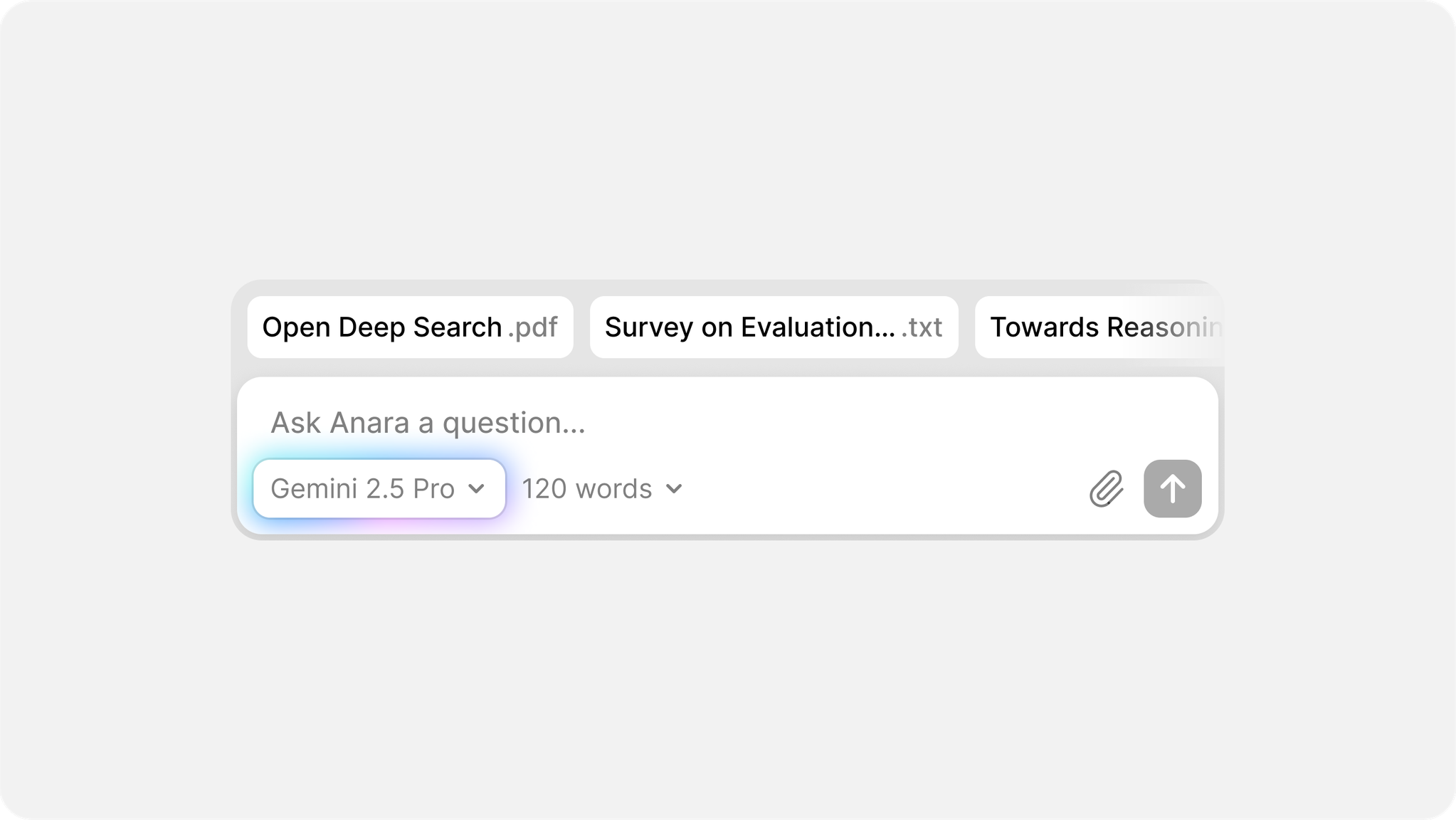
This week we revamped our Chrome extension from a simple web page summarizer into a full-featured web clipper. Use it to easily detect and save PDF documents, webpages and videos to your Anara library. Simply pin the Anara Web Clipper to your Chrome browser. When you find valuable content, click the Anara icon and select "Add to Library."
We made some quality of life updates to our text editor. The formatting toolbar is now at the top of the app and we removed the actions menu entirely. The features that used to be there are now in a floating menu that appears when you highlight text in the editor. You can read about the changes in detail here.
With this update, we introduced document history into the editor so you can easily track changes, review previous versions and restore content if needed.
The editor now also features sentence autocompletion. Simply press the Tab key to complete your sentence when enabled. It’s disabled by default - enable it in Settings → Preferences.
Improvements
- Added ID-based importing. When you paste an academic identifier (DOI, PMID or arXiv ID) into the dedicated ID field, Anara automatically fetches the full paper and metadata.
- Introduced “Fun mode” which allows you to customize the background of your PDF viewer. You can find the option to enable in Settings → Preferences.
- Took significant steps to improve load time and navigation speeds throughout the app.
- Added support for EPUB files, allowing you to import your ebooks directly into Anara.
- Integrated support for Google’s latest model, Gemini 2.5 Pro, which performs best when analyzing large groups of files.
- Upgraded from GPT-4o to OpenAI's new GPT-4.1 model. It offers an excellent balance of speed and quality, making it our preferred middle-ground option.
- Added descriptions in our model selector menu to show which AI models work best for specific tasks.
- Made considerable improvements to the quality of responses when grouping files particularly when asking questions relating to the entire group as a whole.
- Fixed significant lag issues in the PDF viewer, particularly affecting documents with image-rich content.
- Added keyboard navigation for YouTube videos with left and right arrow keys to skip backward forward and space key to play and pause the video.
Fixes
- Resolved an issue where newly created groups weren't appearing at the top of the left sidebar for specific accounts.
- Fixed broken result listings in dark mode that affected search result visibility and readability.
- Fixed a UI issue where the tabs header would disappear when playing videos in group view.
- Added support for dragging and dropping entire folders to import multiple files simultaneously.
- Fixed an issue where messages could be sent while still loading, potentially resulting in empty text submissions.
- Fixed duplicate file extensions in attachment names (like "document.png.png").
- Fixed automatic import functionality for YouTube links with certain URL formats.
- Resolved bugs affecting the Chrome extension's ability to properly import blog posts and articles.
- Fixed errors in the suggestion generation feature that runs on website import. Suggested prompts now load reliably when importing websites.